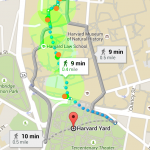Hey, looks, it is like Twitter… except without any Internet! The Gilgamesh App continues to evolves, and is now tagged at 0.0.4. You can unofficially find it on FDroid thought it might take a bit for the latest code to show up there.




The primary update is that I have made the user interface look somewhat like a real app. This includes an easy popup menu to reshare (“retweet”) messages, which helps expand the reach of any message, while the human aspect of it combats spam and false information.
I have also added the ability to send a direct (private) message to anyone easily, as well. The direct messages will be queued and stored until delivered, which means you can send a message when someone is out of range, and it will be delivered if they happen to come into range. Delivery is indicated by a ✓mark.
This is all still operating using the plain text Bluetooth Discovery name hack that I’ve been writing about here for the last week, or so. Any Bluetooth device be it a $1000 iPhone or a $10 Nokia can participate in this network simply by changing their Bluetooth name to have a space in front of it, and then writing their own status updates there. They can view all of the messages as well, by scanning for nearby devices. This Android app simply builds on top of that network to support private messages, and a persistent log of all status/names encountered.
Finally, just to review some of the privacy-enhancing aspects of this app:
- If you just want to listen/consume information, you do not need to broadcast (make your device visible), making it very difficult to target your device
- The passive broadcast/discovery conduit allows for people that do not know each other, to passively and async exchange information in public spaces, with their devices out of sight (in their pockets)
- The asynchronous direct message features allows the exchange of messages in public places without any direct or visible interaction between parties
- All data received in the app is stored in memory, and not permanently stored to the device. This means killing the app wipes all memory clean, leaving no trace behind.
- All user identifiers are derived from the device’s ID, and though simple to remember, are not “friendly” in anyway that allows for easy social engineering impersonation attacks
- If Bluetooth pairing is done between devices, an extra level of identity verification is provided, and an * is tagged to all identifiers when displayed to ensure this is who you think it is.
- For Direct messages, any device which you have paired with, will use the Bluetooth “secure” socket connection mode, which provides a basic level of encryption and verification
- No registration, real name, phone number or email is required, providing no link to any other identity
- All resharing/re-broadcasting of information is powered by human minds and human hands, making it more difficult for any attacker to poison the information flow
As always, feedback on these, the code, the design and the concept, are welcome here, on github, diaspora, twitter, etc, etc, etc… see you around, and I really hope to find you on the Gilgamesh soon!